In TFS 2010, I have been asked this question several times: I have a build setup with tests and (possibly) code coverage, but in the build summary report it only shows No Test Results and No Code Coverage Results
What’s more interesting is that when I log in and view the build, I can see the test results!
This does of course imply that it is a one of those annoying security issues, and of course it is.
To be able to see test results you must have the View Test Runs permission, which can be assigned/revoked at the security group level per team project:
So make sure that you set this permission for your developers, if you want them to be able to see the test results (tip: you want that!)
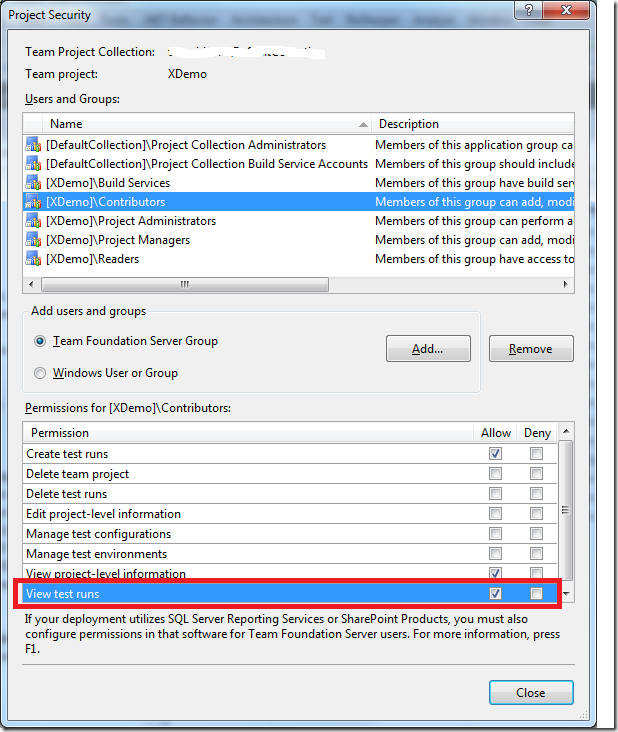
Originally posted on: http://geekswithblogs.net/jakob/archive/2010/10/06/why-canrsquot-i-see-test-results-in-the-tfs-2010.aspx#550254
I have the same problem even if I am a full administrator of TFS 2010 so the “View test runs” permission is granted by default. By the way if I use the link provided by the email alert (automatically sent by the system, if it is configured to do so) I can access the web report of the given build which contains either the test results report and the code coverage report.
Any one have solved the problem while dealing with the visual studio report?
Originally posted on: http://geekswithblogs.net/jakob/archive/2010/10/06/why-canrsquot-i-see-test-results-in-the-tfs-2010.aspx#552687
Thanks for posting!