Recently I’ve come across this error a couple of times when running builds that exeucte unit tests using Test containers:
API restriction: The assembly ‘file:///C:Builds<path>myassembly.dll’ has already loaded from a different location. It cannot be loaded from a new location within the same appdomain.
Every time I’ve got this error, the project has been a web application, and the path to the assembly points down to the _PublishedWebsites directory that is created beneath the Binaries folder during a team build.
The error description really says it all (although slightly cryptic), when using test containers, MSTest needs to load all assemblies and see if they contain any unit tests. During this serach, it finds the ‘myassembly.dll’ in two different locations. First it is found directly beneth the Binaries folder, and then it is alos found beneath the _PublishedWebsitesProjectbin folder. The reason is that the default setting for test containers in a TFS 2010 build definition is ***test*.dll:
This pattern means that MSTest will search recursively for all assemblies beneath the Binaries folder, and during the search it will find the MyAssembly.dll twice.
The solution is simple, set the Test assembly file specification property to *test*.dll instead, this will disable the recursive search:
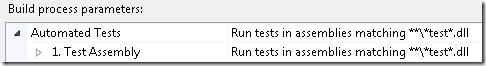
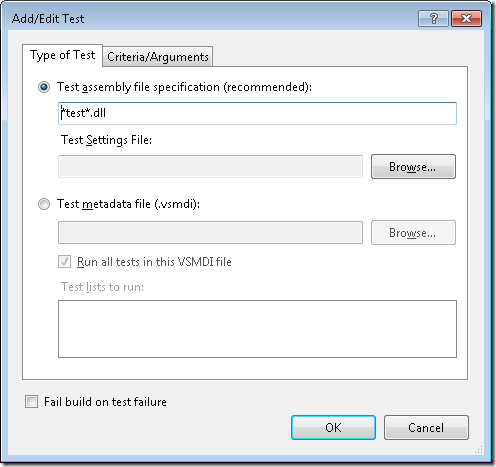
Originally posted on: http://geekswithblogs.net/jakob/archive/2010/06/08/tfs-2010-build-dealing-with-the-api-restriction-error.aspx#523278
It worked for me. tnks!
Originally posted on: http://geekswithblogs.net/jakob/archive/2010/06/08/tfs-2010-build-dealing-with-the-api-restriction-error.aspx#533545
Thanks Jakob. Your solution solved my problem too. I had a web project named “WebTest” that contained no unit test.
Originally posted on: http://geekswithblogs.net/jakob/archive/2010/06/08/tfs-2010-build-dealing-with-the-api-restriction-error.aspx#535636
Thanks for the solution. it worked…:)
Originally posted on: http://geekswithblogs.net/jakob/archive/2010/06/08/tfs-2010-build-dealing-with-the-api-restriction-error.aspx#544810
Thanks. It solved my problem too.
Originally posted on: http://geekswithblogs.net/jakob/archive/2010/06/08/tfs-2010-build-dealing-with-the-api-restriction-error.aspx#549367
Jakob’s post helped me look at the right places for the problem. But there is more to this problem then just the above fix. Visit my blog at
http://archpulse.wordpress.com/2010/11/24/tfs-2010-customize-build-output-changes-and-ms-tests/
Look at the tailend for possible other causes of this issue.
Originally posted on: http://geekswithblogs.net/jakob/archive/2010/06/08/tfs-2010-build-dealing-with-the-api-restriction-error.aspx#568932
Great solution!, Thank you.
Originally posted on: http://geekswithblogs.net/jakob/archive/2010/06/08/tfs-2010-build-dealing-with-the-api-restriction-error.aspx#576684
it took me ages to figure out how to apply this setting, I couldn’t find the dialog in the screenshot above. I eventually changed it by doing the following:
1: Open Team Explorer
2: Expand tree until you see builds for your project
3: Select the build in question
4: Right Click > Edit Build Definition
5: Click ‘Process’ on side bar on left
6: Expand ‘2. Basic’ > Automated tests
7: Modify value or delete altogether if needs be
Originally posted on: http://geekswithblogs.net/jakob/archive/2010/06/08/tfs-2010-build-dealing-with-the-api-restriction-error.aspx#591357
Thanks for the post, helped quickly to resolve the issue.
Originally posted on: http://geekswithblogs.net/jakob/archive/2010/06/08/tfs-2010-build-dealing-with-the-api-restriction-error.aspx#595438
Thanks Jakob, in my case we included a dll called JSTest.dll for unit-testing javascripts…
Originally posted on: http://geekswithblogs.net/jakob/archive/2010/06/08/tfs-2010-build-dealing-with-the-api-restriction-error.aspx#604610
Thank you so much its great.
Originally posted on: http://geekswithblogs.net/jakob/archive/2010/06/08/tfs-2010-build-dealing-with-the-api-restriction-error.aspx#610646
Excellent explanation and great solution, Thanks.
To Jonathan Mc Namee:
The place to apply this setting is actually in your project build definition, right click “your build definition”, “Edit build definition…”, click “Process”, the setting is in “2 Basic” – > Automated Tests
Originally posted on: http://geekswithblogs.net/jakob/archive/2010/06/08/tfs-2010-build-dealing-with-the-api-restriction-error.aspx#612252
Great, thanks a lot!
Originally posted on: http://geekswithblogs.net/jakob/archive/2010/06/08/tfs-2010-build-dealing-with-the-api-restriction-error.aspx#612976
This worked for me. Thank you.
Originally posted on: http://geekswithblogs.net/jakob/archive/2010/06/08/tfs-2010-build-dealing-with-the-api-restriction-error.aspx#619097
Well done , it worked for me as well
Originally posted on: http://geekswithblogs.net/jakob/archive/2010/06/08/tfs-2010-build-dealing-with-the-api-restriction-error.aspx#619786
Many thanks,
I was getting this error and the solution in your post solved it.
Originally posted on: http://geekswithblogs.net/jakob/archive/2010/06/08/tfs-2010-build-dealing-with-the-api-restriction-error.aspx#619827
Ahh, I had a project named ‘datatest’ that had no tests in it. Nice find.
Originally posted on: http://geekswithblogs.net/jakob/archive/2010/06/08/tfs-2010-build-dealing-with-the-api-restriction-error.aspx#619988
Thank you, worked for me.
Originally posted on: http://geekswithblogs.net/jakob/archive/2010/06/08/tfs-2010-build-dealing-with-the-api-restriction-error.aspx#622990
Thank you, Worked for me also
Originally posted on: http://geekswithblogs.net/jakob/archive/2010/06/08/tfs-2010-build-dealing-with-the-api-restriction-error.aspx#625418
Thanks. Worked for me.
Originally posted on: http://geekswithblogs.net/jakob/archive/2010/06/08/tfs-2010-build-dealing-with-the-api-restriction-error.aspx#628748
Cool.. this helped me to get through the error.
Originally posted on: http://geekswithblogs.net/jakob/archive/2010/06/08/tfs-2010-build-dealing-with-the-api-restriction-error.aspx#644002
It worked for me for VS 2013 too. Thank you.
Originally posted on: http://geekswithblogs.net/jakob/archive/2010/06/08/tfs-2010-build-dealing-with-the-api-restriction-error.aspx#644986
I am using VS2013 and same issue with API restriction error.
I cannot find project build definition.
Solution Explorer shows tree of project.
Is that the place to find definition ?
2018 and this is still fixing things…