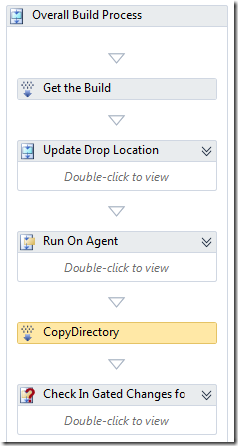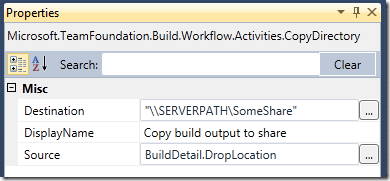Note: Swedish post
Efter att ha kört många seminarier, workshops och deep dive kurser på Visual Studio och TFS 2010 i Norge är det nu äntligen dags för oss att köra kurs i Sverige!
Första tillfället blir nu i oktober på Cornerstone 18-21 Oktober. Saxat från kursbeskrivningen:
T359 – Effektiv systemutveckling med Visual Studio och Team Foundation Server 2010
I denna utbildning lär vi dig hur du och din organisation kan effektivisera systemutvecklingsprocessen med hjälp av Visual Studio och Team Foundation Server. Målgruppen för denna kurs är främst utvecklare och arkitekter men den är lämplig även för testare och den som ansvarar för metoder och processer.
Du lär dig
Du lär dig att jobba effektivt med bland annat källkodshantering, branching, change tracking, work items, automatiska byggen, tester och mycket annat.
Ämnesområden
- Introduktion/Arkitektur
- “Lap around TFS”
- Source Control
Branching/Branch Visualization
Branching scenarios och hur dessa implementeras i TFS
Change tracking, hur man kan spåra vilka ändringar (work items) som har blivit mergade till olika branches
Checkin Policies
Deployment/Uppgradering - Work Items Introduktion
- Genomgång av de vanligaste TFS process templates (MSF Agile/CMMI, MS Scrum, Scrum for Team System.)
- Work Items Customization
- TFS Process Templates och Process Guidance
- Team Foundation Build Overview/Arkitektur
- Build Controllers/Build Agenter
- Windows Workflow 4.0
- Uppgradering från TFS 2005/2008
- Test Overview/Arkitektur
- Test planer, Test Suites och Test Cases
- Microsoft Test Manager (MTM)
- Test Automation
- TFS Customization/Extensibility
- TFS Events
- TFS API
Anmäl er här:
Vi ses där! 🙂