I have blogged before about how to deploy an Azure Web App using the new build system in TFS 2015/Visual Studio Team Services. In addition to configure an Azure service endpoint, it is really only a matter of using the built-in Azure Web App Deployment task.
However, in many cases I have decided not to use this task myself since it has been lacking a key feature: Applying deployment parameters using the SetParameter.xml file.
As I have mentioned a gazillion times, building your binaries once and only once is a key principle when implementing continuous delivery. If you are using web deploy for deploying web applications (and you should), you must then use Web Deploy parameters to apply the correct configuration values at deployment time.
Under the hood the Azure Web App Deployment task uses the Publish-AzureWebsiteProject cmdlet that uses web deploy to publish a web deploy package to Microsoft Azure. Up until recently, this cmdlet did not support web deploy parameters, the only thing that you could substitute was the connecting string, like so:
Publish-AzureWebsiteProject -Name site1 -Package package.zip -ConnectionString @{ DefaultConnection = "my connection string" }
However, it is actually possible to specify the path to the SetParameter.xml file that is generated together with the web deploy package. To do this, you can use the –SetParametersFile parameter, like so:
Publish-AzureWebsiteProject -Name Site1 -Package package.zip -SetParametersFile package.SetParameters.xml
When using the Azure Web App Deployment task, there is no separate parameter for this but you can use the Additional Arguments parameter to pass this information in:
Note: In this case, I am using the Azure Web App Deployment task as part of a release definition in Visual Studio Release Management, but you can also use it in a regular build definition.
This will apply the parameter values defined in the QBox.Web.SetParameters.xml file when deploying the package to the Azure Web App.
If you are interested, here is the pull request that implemented support for SetParameters files: https://github.com/Azure/azure-powershell/pull/316
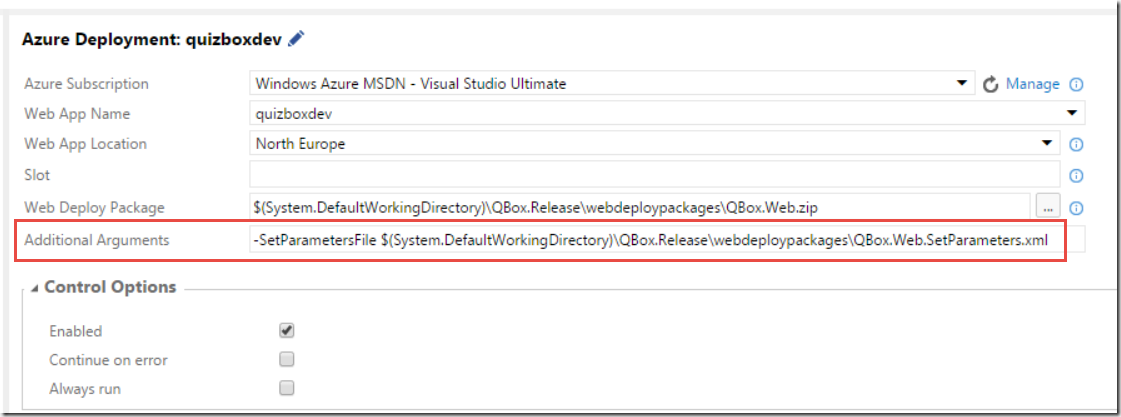
Thanks for this post Jakob I was struggling to find how to do this.
Jakob,
Is this still valid? I couldn’t get it to work though I’m sure it is on my end.
iam getting error when i setup -SetParameters in to Azure Web App deployment.
The error is below,
a positional parameter cannot be found that accepts argument ‘Registration’.